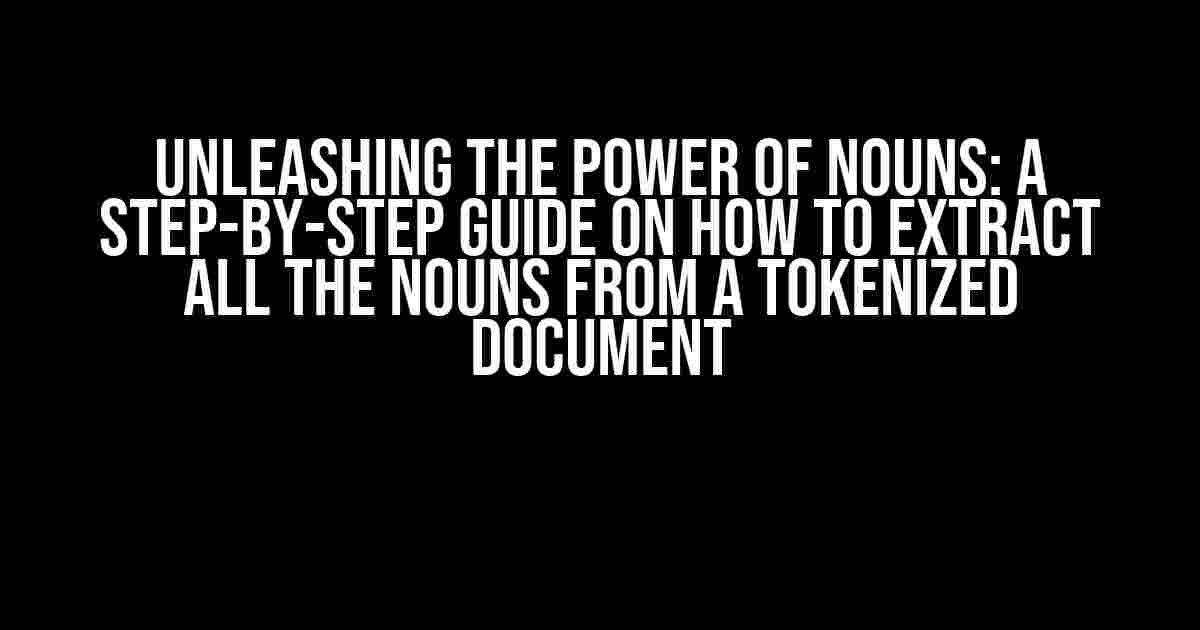The Quest for Nouns Begins
In the realm of natural language processing (NLP), extracting nouns from a tokenized document is an essential task. Nouns are the building blocks of language, providing valuable insights into the meaning and context of a text. But, have you ever wondered how to extract all the nouns from a tokenized document? Fear not, dear reader, for we’re about to embark on a thrilling adventure to uncover the secrets of noun extraction!
What is Tokenization, and Why Do We Need It?
Before we dive into the world of noun extraction, let’s take a step back and understand the concept of tokenization. Tokenization is the process of breaking down a text into individual words or tokens. This step is crucial in NLP, as it allows us to analyze and process the text more efficiently. Think of tokenization as the process of converting a sentence into a list of words, where each word is a separate entity.
Now, why do we need tokenization for noun extraction? Simply put, tokenization enables us to identify individual words, which is essential for extracting nouns. Without tokenization, we wouldn’t be able to distinguish between different words, making it challenging to extract nouns accurately.
Preparation is Key: Setting Up Your Environment
Before we begin the noun extraction process, let’s set up our environment with the necessary tools and libraries. For this tutorial, we’ll be using Python, a popular programming language for NLP tasks, and the NLTK (Natural Language Toolkit) library, which provides a comprehensive set of tools for NLP.
import nltk
from nltk.tokenize import word_tokenize
from nltk import pos_tag
Make sure you have NLTK installed in your Python environment. If not, you can install it using pip:
pip install nltk
The Noun Extraction Process: A Step-by-Step Guide
Now that we have our environment set up, let’s dive into the noun extraction process. Follow these steps to extract all the nouns from a tokenized document:
Step 1: Tokenize the Document
Tokenize the document using the `word_tokenize` function from NLTK:
tokenized_text = word_tokenize("This is a sample document.")
print(tokenized_text)
This will output:
['This', 'is', 'a', 'sample', 'document', '.']
Step 2: Part-of-Speech (POS) Tagging
Perform POS tagging on the tokenized text using the `pos_tag` function from NLTK:
pos_tags = pos_tag(tokenized_text)
print(pos_tags)
This will output:
[('This', 'DT'), ('is', 'VBZ'), ('a', 'DT'), ('sample', 'NN'), ('document', 'NN'), ('.', '.')]
In POS tagging, each word is assigned a part-of-speech tag, which indicates its grammatical category (e.g., noun, verb, adjective, etc.).
Step 3: Extract Nouns
Extract all the nouns from the POS-tagged text by checking for words with the ‘NN’ tag (common nouns) and ‘NNS’ tag (plural nouns):
nouns = [word for word, pos in pos_tags if pos in ['NN', 'NNS']]
print(nouns)
This will output:
['sample', 'document']
Voilà! We’ve successfully extracted all the nouns from the tokenized document.
Common Challenges and Solutions
When working with noun extraction, you might encounter some common challenges. Here are some solutions to help you overcome them:
Challenge 1: Handling Proper Nouns
Proper nouns (e.g., names, places, organizations) can be tricky to extract, as they often follow different grammatical rules. To handle proper nouns, use the ‘NNP’ tag (singular proper noun) and ‘NNPS’ tag (plural proper noun):
nouns = [word for word, pos in pos_tags if pos in ['NN', 'NNS', 'NNP', 'NNPS']]
Challenge 2: Dealing with Noise and Irrelevant Words
Noise and irrelevant words (e.g., stop words, punctuation) can affect the accuracy of your noun extraction. To tackle this, use NLTK’s `stopwords` corpus and filter out unwanted words:
from nltk.corpus import stopwords
stop_words = set(stopwords.words('english'))
nouns = [word for word, pos in pos_tags if pos in ['NN', 'NNS'] and word not in stop_words]
Conclusion
And there you have it! With these simple steps, you can extract all the nouns from a tokenized document. Remember, noun extraction is a crucial step in many NLP applications, such as text analysis, sentiment analysis, and topic modeling.
By mastering the art of noun extraction, you’ll unlock a wealth of insights into the meaning and context of text data. Happy extracting, and remember to stay curious!
TL;DR – Quick Reference Guide
| Step | Description | Code |
|---|---|---|
| 1. Tokenize the document | Break down the text into individual words | word_tokenize() |
| 2. POS tagging | Assign part-of-speech tags to each word | pos_tag() |
| 3. Extract nouns | Filter words with ‘NN’ and ‘NNS’ tags | [word for word, pos in pos_tags if pos in ['NN', 'NNS']] |
Further Reading
- NLTK Book: Chapter 5 – Tokenization
- NLTK How-To: POS Tagging
- KDnuggets: Tokenization and Text Preprocessing
Frequently Asked Question
Extracting all the nouns from a tokenized document can be a daunting task, but fear not, dear reader, for we have got you covered!
What is the best way to extract nouns from a tokenized document?
One of the most effective ways to extract nouns from a tokenized document is by using part-of-speech (POS) tagging. This involves identifying the grammatical category of each word in the document, and then filtering out the nouns. You can use libraries like NLTK or spaCy to achieve this.
Can I use regular expressions to extract nouns from a tokenized document?
While regular expressions can be useful for certain text processing tasks, they are not well-suited for extracting nouns from a tokenized document. This is because nouns can have complex grammatical structures and can be difficult to capture using regular expressions. Instead, it’s better to use POS tagging or named entity recognition (NER) techniques.
How do I handle nouns that are not properly tokenized?
To handle nouns that are not properly tokenized, you can use techniques like wordpiece tokenization or subword modeling. These techniques involve breaking down words into subwords or wordpieces, which can help to improve the accuracy of noun extraction. You can also use pre-trained language models like BERT or RoBERTa, which have built-in tokenization mechanisms.
Can I use a dictionary to extract nouns from a tokenized document?
While a dictionary can be useful for looking up the part of speech of individual words, it’s not the most effective way to extract nouns from a tokenized document. This is because nouns can have complex grammatical structures and can be difficult to identify using a dictionary alone. Instead, it’s better to use POS tagging or NER techniques, which can take into account the context in which the words are used.
Are there any pre-trained models available for extracting nouns from tokenized documents?
Yes, there are many pre-trained models available for extracting nouns from tokenized documents. For example, you can use pre-trained language models like spaCy, Stanford CoreNLP, or Google’s Natural Language API. These models have already been trained on large datasets and can be fine-tuned for your specific task. You can also use pre-trained word embeddings like Word2Vec or GloVe, which can help to improve the accuracy of noun extraction.