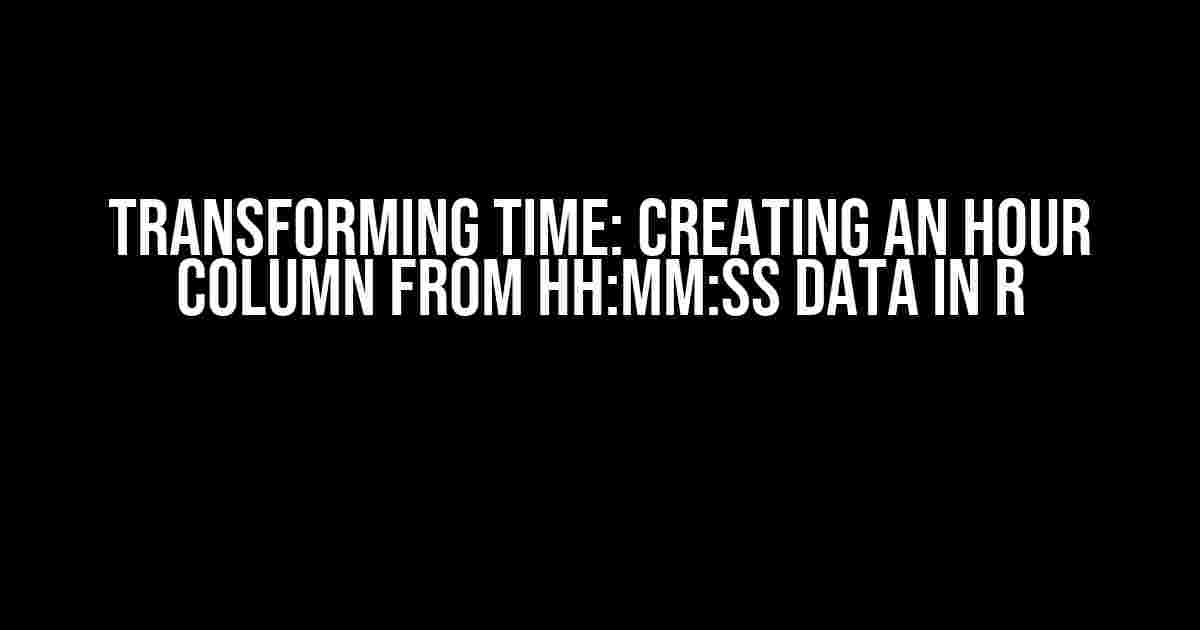Are you tired of dealing with cumbersome time data in R? Do you find yourself lost in a sea of hours, minutes, and seconds? Fear not, dear data enthusiast! In this article, we’ll take you on a step-by-step journey to taming the beast that is HH:MM:SS data and creating a sleek, hour-only column in R.
Why Do I Need to Create an Hour Column?
Before we dive into the nitty-gritty, let’s talk about why creating an hour column from HH:MM:SS data is essential. Suppose you’re analyzing website traffic, and you want to identify the most popular hour of the day for user engagement. Or, perhaps you’re working with sensor data and need to aggregate readings by hour to detect patterns. In both cases, having a dedicated hour column simplifies your analysis and enables deeper insights.
The Problem with HH:MM:SS Data
R’s default time format, HH:MM:SS, is not exactly user-friendly. It’s like trying to read a clock while navigating a puzzle – it’s frustrating and prone to errors. Imagine trying to perform calculations or create visualizations with time data in this format. It’s a recipe for disaster!
- HH:MM:SS data is difficult to work with, especially when trying to summarize or analyze data by hour.
- It’s easy to get lost in the minute and second details, obscuring the bigger picture.
- Visualizations become cluttered and hard to interpret when dealing with HH:MM:SS data.
Step 1: Load and Prepare Your Data
Let’s assume you have a dataset called `my_data` with a column named `timestamp` containing HH:MM:SS data. First, load your dataset into R:
library(readr)
my_data <- read_csv("my_data.csv")Take a peek at your data to ensure everything looks correct:
head(my_data)Step 2: Convert Timestamp to POSIXct Format
R’s `POSIXct` format is an internal representation of time that makes it easy to work with dates and times. Convert your `timestamp` column to `POSIXct` using the `strptime` function:
my_data$timestamp <- strptime(my_data$timestamp, format = "%H:%M:%S")Verify that the conversion was successful:
class(my_data$timestamp)Step 3: Extract the Hour from the Timestamp
Now that your `timestamp` column is in `POSIXct` format, you can extract the hour using the `hour` function from the `lubridate` package:
library(lubridate)
my_data$hour <- hour(my_data$timestamp)Take a look at your new `hour` column:
head(my_data)Step 4: Verify and Refine Your Hour Column
Double-check that your `hour` column contains the correct values. You can use the `summary` function to get a quick overview:
summary(my_data$hour)If you notice any issues, such as missing values or incorrect hours, refine your `hour` column accordingly.
Common Scenarios and Solutions
Bonus! Let’s tackle some common scenarios you might encounter when creating an hour column from HH:MM:SS data in R:
Scenario 1: Dealing with Midnight (00:00:00)
When dealing with midnight timestamp (00:00:00), R might interpret it as 12:00 AM. To avoid this issue, use the `trunc` function to truncate the timestamp to the hour level:
my_data$hour <- hour(trunc(my_data$timestamp, "hour"))Scenario 2: Handling NA or Missing Values
If your dataset contains NA or missing values, you can either:
# Option 1: Remove rows with NA values
my_data <- na.omit(my_data)# Option 2: Replace NA values with a default value (e.g., 0)
my_data$hour[is.na(my_data$hour)] <- 0Conclusion
Transforming HH:MM:SS data into a sleek, hour-only column in R is a breeze once you know the steps. By following this article, you’ve:
- Loaded and prepared your data
- Converted your timestamp to POSIXct format
- Extracted the hour from the timestamp
- Verified and refined your hour column
Now, go forth and conquer the world of time data in R! Remember, an hour column is just the beginning. The possibilities are endless when you have a solid foundation in time data manipulation.
| Step | Action | Code |
|---|---|---|
| 1 | Load and prepare data | library(readr); my_data <- read_csv("my_data.csv") |
| 2 | Convert timestamp to POSIXct | my_data$timestamp <- strptime(my_data$timestamp, format = "%H:%M:%S") |
| 3 | Extract hour from timestamp | library(lubridate); my_data$hour <- hour(my_data$timestamp) |
| 4 | Verify and refine hour column | summary(my_data$hour) |
Happy analyzing!
Frequently Asked Question
Are you struggling to create an hour column from HH:MM:SS data in R? Don’t worry, we’ve got you covered! Here are some frequently asked questions and answers to help you out.
Q1: How do I extract the hour from a time column in R?
You can use the substr() function in R to extract the hour from a time column. For example, if your time column is called “time” and it’s in the format “HH:MM:SS”, you can use the following code: `hour = substr(time, 1, 2)`. This will extract the first two characters of the time string, which represents the hour.
Q2: How do I convert the hour from character to numeric in R?
To convert the hour from character to numeric, you can use the as.numeric() function in R. For example, if your hour column is called “hour” and it’s currently a character vector, you can use the following code: `hour = as.numeric(hour)`. This will convert the hour column to a numeric vector.
Q3: How do I create a new hour column in a data frame in R?
To create a new hour column in a data frame, you can use the `$` operator to assign a new value to the data frame. For example, if your data frame is called “df” and you want to create a new column called “hour”, you can use the following code: `df$hour = substr(df$time, 1, 2)`. This will create a new column called “hour” in the data frame “df” and assign the extracted hour values to it.
Q4: Can I use the lubridate package to extract the hour in R?
Yes, you can use the lubridate package to extract the hour in R. The lubridate package provides a convenient way to work with dates and times in R. You can use the `hour()` function from the lubridate package to extract the hour from a time column. For example, if your time column is called “time”, you can use the following code: `library(lubridate); hour = hour(time)`. This will extract the hour from the time column and assign it to a new variable called “hour”.
Q5: How do I handle times in 12-hour format in R?
If your time column is in 12-hour format (e.g. “AM/PM”), you’ll need to adjust the hour extraction accordingly. You can use the ` parses_date_time()` function from the readr package to parse the time column and extract the hour. For example, if your time column is called “time”, you can use the following code: `library(readr); hour = parse_date_time(time, orders = “hA”) %>% hour()`. This will extract the hour from the time column, taking into account the AM/PM designation.